- Component search and price checking
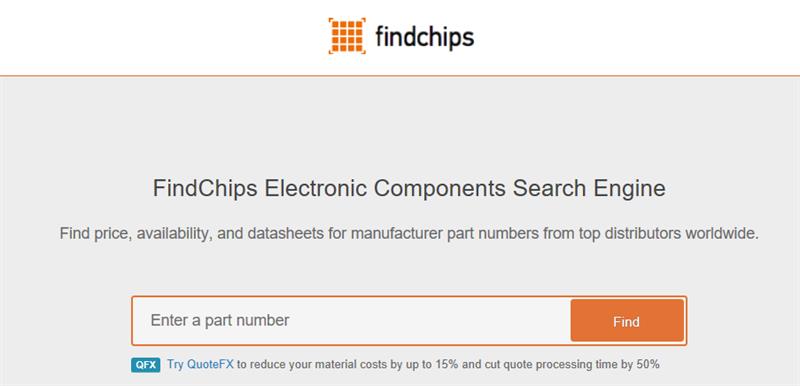
Both Findchips and Octopart allow you to get component prices from a number of suppliers quickly and to see stock levels. While both are equally good for getting the rough cost of a component and its general availability, the prices reported and the stock levels need to be treated with some caution.

Octopart also has a bill of materials load tool that allows an entire BoM to be costed. While it isn’t perfect and there are sure to be gaps, it’s great in terms of speed and convenience.
- PCB characteristics
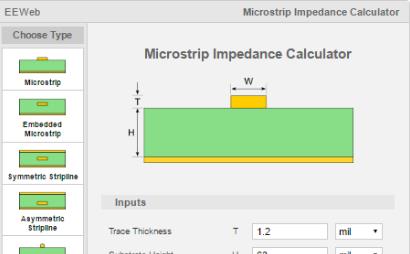
If you’re looking to predict PCB characteristics in order to work out stack-ups and track thicknesses, we rate Microstrip Impedance, which has a good set of PCB track models – more so than some of the other similar tools.
The graphics also make it clear what it is talking about in terms of things such as ‘embedded microstrip’ and ‘asymmetric stripline’; the latter being one not supported in some other tools.
- Source code editor
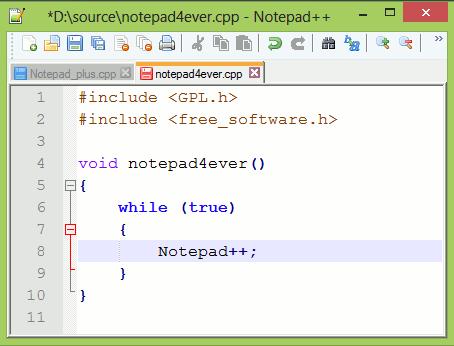
Notepad++ is a source code editor and Notepad replacement packed full of features and this should mean you’ll never want to use Notepad again.
You can make comparisons between two or more files. The macro editing allows you to perform repetitive operations on a file and it can also perform ASCII to HEX and HEX to ASCII conversions. If you’ve got a file in HEX characters you can convert to ASCII to decipher any letters or messages that may be in there. It has tabbed file browsing and probably most important of all, syntax colouring for many languages.
Running in the MS Windows environment, its use is governed by GPL License.
- Image/photo editing
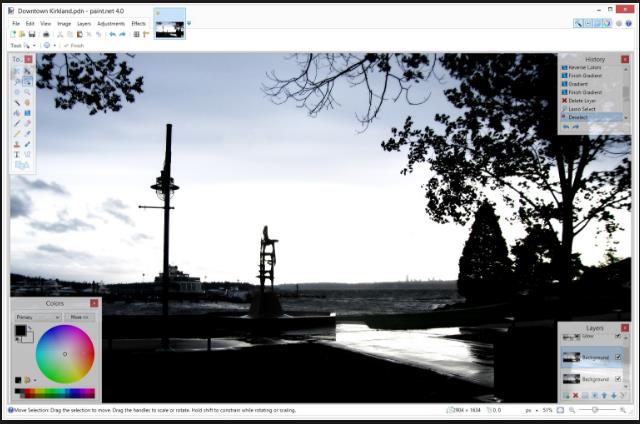
A straightforward user interface, pacey performance and powerful tools make Paint.NET a staple in ByteSnap’s software development toolkit.
It’s packed with features, including special effects, recolour and gradient tools.Some say the layers function in Paint.NET allows it to square up to more expensive programs, such as Photoshop. The generous keyboard shortcuts and endless undo and redo function make it popular in the office for manipulating screens and icons.
- Audio editing
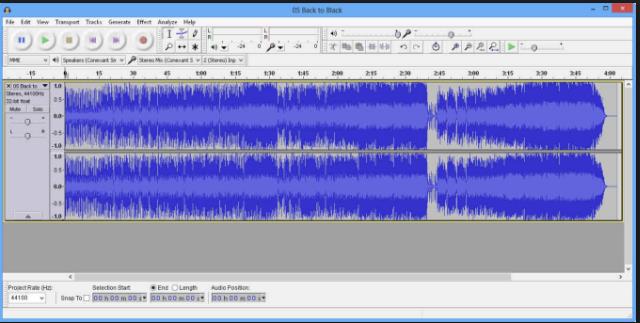
Audacity is a comprehensive software kit for editing audio files and adding sound effects. It works with several file types, including OGG, WMA, MP3 and WAV for import and export.
It has an impressive list of features, which also makes it desirable for recording and mixing. If the steep learning curve doesn’t put you off, you’ll be rewarded with a pro-level digital audio editor, with cross-platform support for Windows, Mac, GNU/Linux and other operating systems.
- Binary image editing
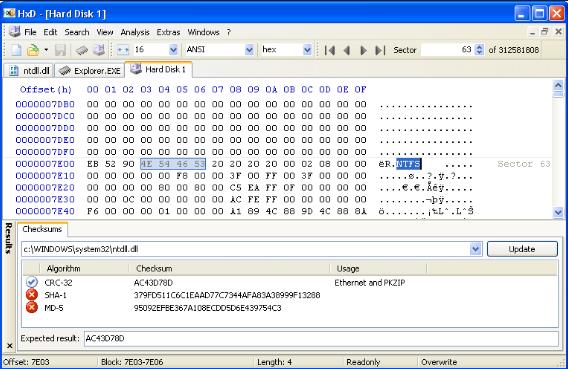
HxD is a carefully designed and fast hex editor which, alongside editing raw disks and modifying main memory (RAM), can handle files of any size. An easy to use interface offers features such as search and replace, export, checksums/digests, insertion of byte patterns, a file shredder, concatenation or splitting of files, statistics and much more.
- Serial terminal
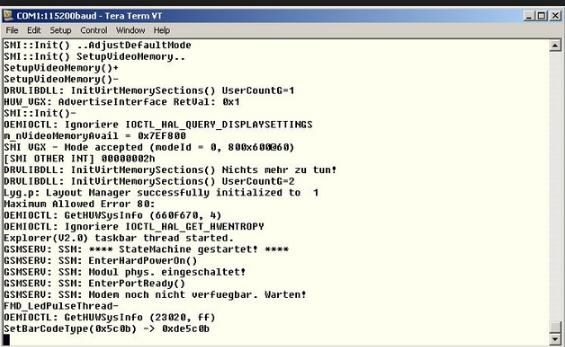
Tera Term is a terminal emulator that ByteSnap mainly uses for monitoring debug streams from boards under test. It has a macro function, providing some level of automation, and can even be used for basic factory tests.
Tera Term saves debug logs to a file and can be used alongside a CLI on the host processor to manipulate the target.
- Hard disk duplication and image creation
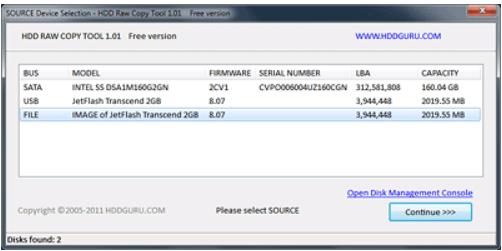
HDD Copy Tool is a utility for low-level, sector-by-sector hard disk duplication and image creation.
The software allows you to make an exact duplicate of a SATA, IDE, SAS, SCSI or SSD hard disk drive and will also work with any USB and FIREWIRE external drive enclosures, as well as SD, MMC, MemoryStick and CompactFlash media.
- Codec identification
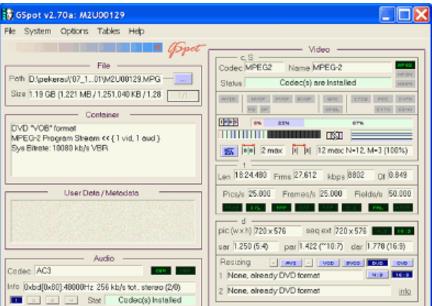
GSpot is a Windows-based freeware program designed to identify the codecs used in video files. In addition, the application checks whether the required DirectShow filters or Video for Windows codecs are installed and configured for proper playback. Originally created to support AVI, it was expanded to include full support for OGG and limited support for other commercial container formats, including versions of MPEG, QuickTime and Windows Media Video. It is still used and is listed on fourcc.org as one of the few FOURCC identifiers.
- USB device browser
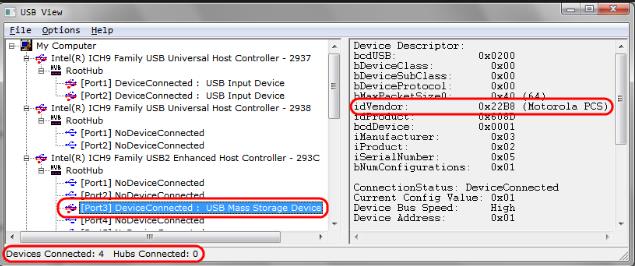
USBView, a Windows GUI application, lets you to browse all USB controllers and connected USB devices on your computer. You can review a lot of the information about the USB devices connected to your PC, such as the descriptors and the VID (Vendor ID) and PID (Product ID – allocated by the vendor).
This is great for improving workflow efficiency, as USBView helps you determine which drivers should be loaded, based upon the VID and PID information.
Note this software is for Windows only.
- Network protocol analyser
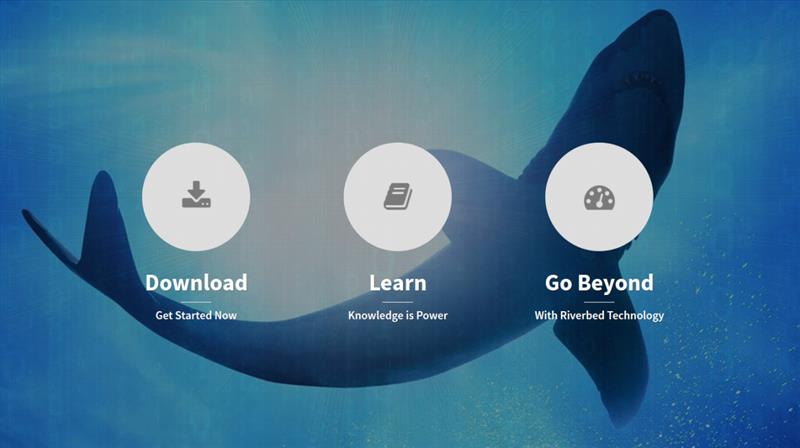
Wireshark is freeware that acts pretty much as a network debugging tool, allowing you to see what's happening on your network at a microscopic level. ByteSnap’s engineers are Wireshark fans for a number of reasons:
- It provides the ability to see the whole network protocol (including ports, IP addresses, MAC addresses, checksums and retries), not just the data in the payload.
- When debugging the application, it doesn’t need to run on the target device and will work as long as the computer is on the same network.
- You can filter the packets that are received to track down issues more easily.
- When creating bespoke protocols, Wireshark can be used to verify that what has been sent is what was put in the individual network packets.
- When dealing with new protocols, this tool has a way of capturing and analysing what has been received for validation of what has been processed.
| Caveat emptor Don’t forget that you should always check usage policies/terms and conditions for these tools before use. |













